Acceleration / Deceleration Ramp
The Start Velocity is the minimum frequency at which a stepper motor can produce movement, with a load applied, without the loss of steps.
Start Velocity parameter is used when starting a motion from velocity 0.
Start Velocity must be in the range 0...MaxVelocityAppl.
Value 0 means that the Start Velocity parameter is not used. In this case, the motion starts at a velocity = acceleration rate x 1 ms.
The Stop Velocity is the maximum frequency at which a stepper motor stops producing movement, with a load applied, without loss of steps.
Stop Velocity is only used when moving from a higher velocity than Stop Velocity, down to velocity 0.
Stop Velocity must be in the range 0...MaxVelocityAppl.
Value 0 means that the Stop Velocity parameter is not used. In this case, the motion stops at a velocity = deceleration rate x 1 ms.
Acceleration is the rate of velocity change, starting from Start Velocity to target velocity. Deceleration is the rate of velocity change, starting from target velocity to Stop Velocity. These velocity changes are implicitly managed by the PTO function in accordance with Acceleration, Deceleration and JerkRatio parameters following a trapezoidal or an S-curve profile.
Acceleration / Deceleration Ramp with a Trapezoidal Profile
When the jerk ratio parameter is set to 0, the acceleration / deceleration ramp has a trapezoidal profile.
Expressed in Hz/ms, the acceleration and deceleration parameters represent the rate of velocity change.
Expressed in ms, they represent the time to go from 0 to Maximum velocity.
|
JerkRatio 0%: Constant acceleration / deceleration. |
|
|---|---|
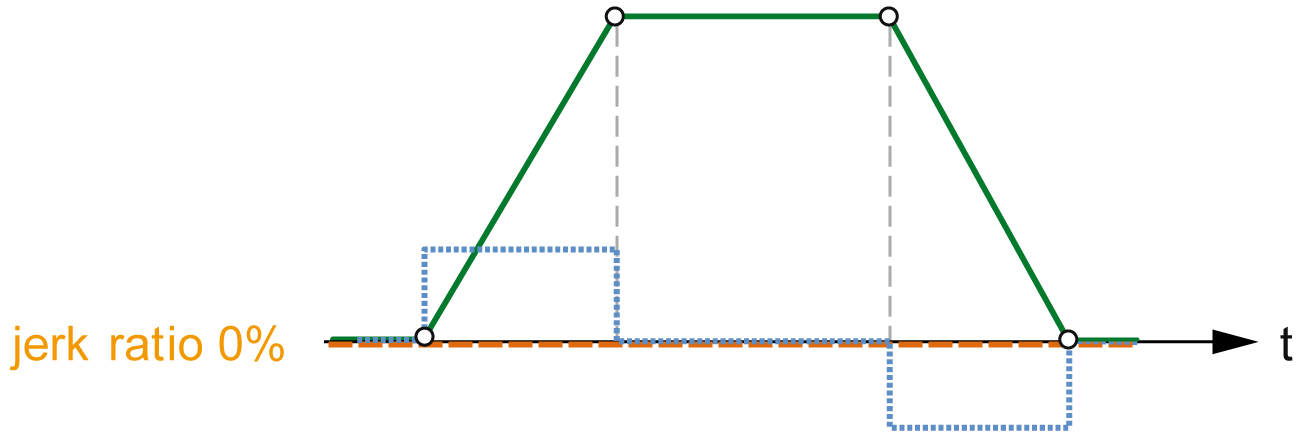
|
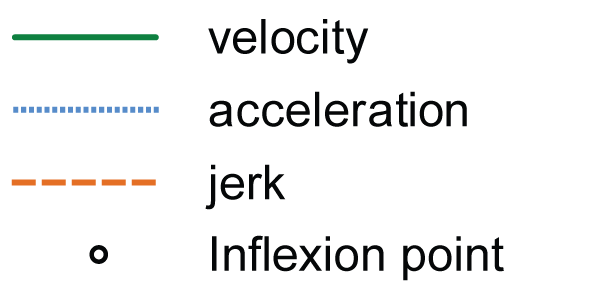
|
Acceleration / Deceleration Ramp with an S-curve Profile
When the jerk ratio parameter is greater than 0, the acceleration / deceleration ramp has an S-curve profile.
The S-curve ramp is used in applications controlling high inertia, or in those that manipulate fragile objects or liquids. The S-curve ramp enables a smoother and progressive acceleration / deceleration, as demonstrated in the following graphics:
|
JerkRatio 66%: 2/3 of the acceleration and deceleration time is spent in increasing and decreasing the acceleration and deceleration value. |
|
|---|---|
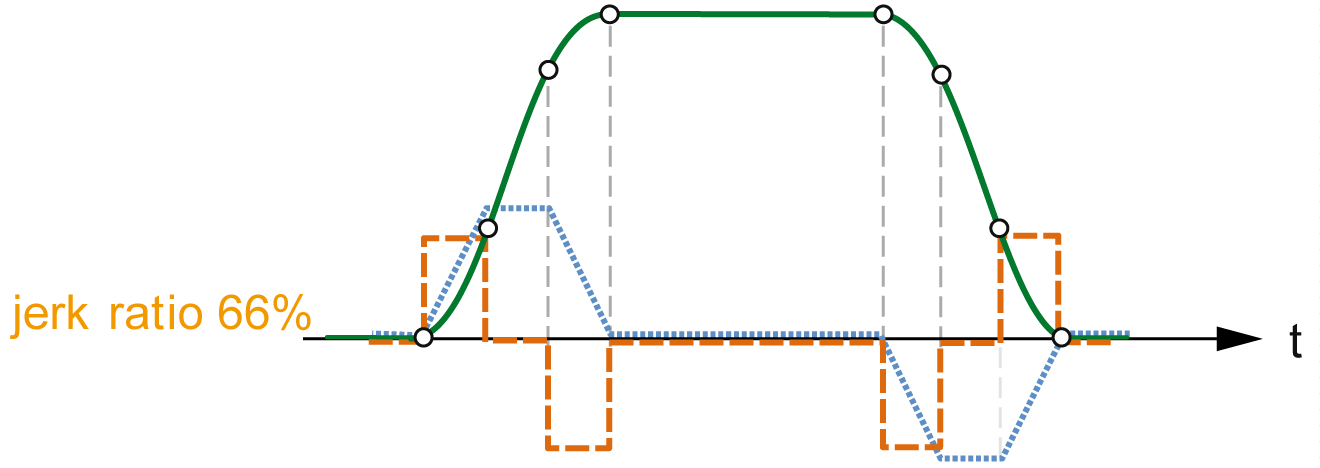
|
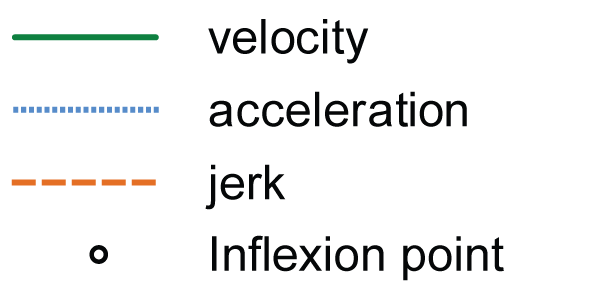
|
|
JerkRatio 100%: The entire time is spent in increasing and decreasing the acceleration and deceleration value. |
|
|---|---|
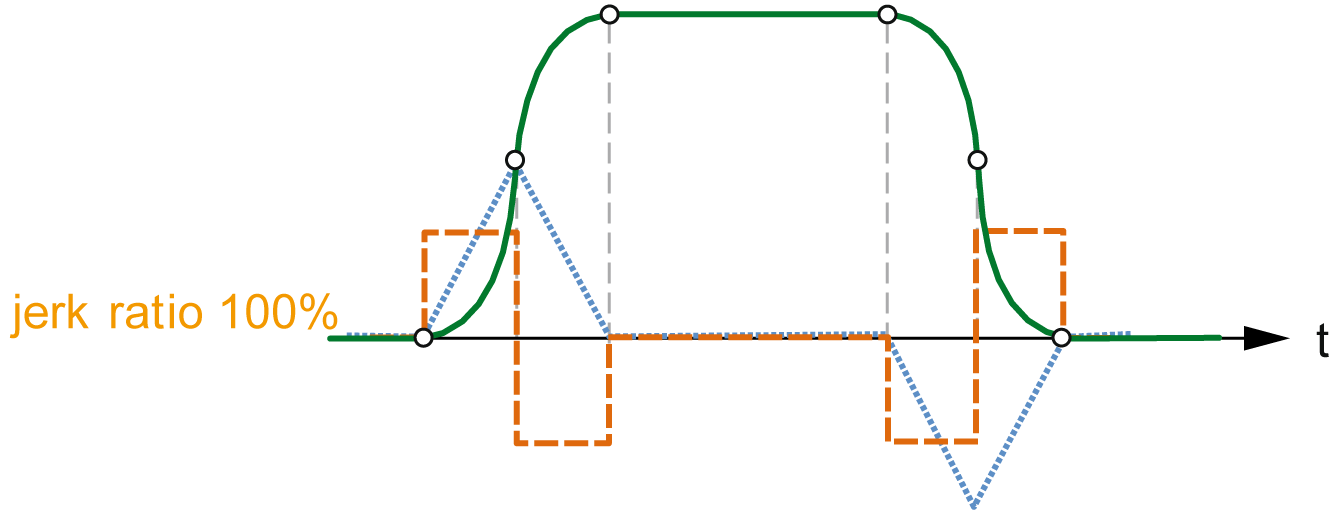
|
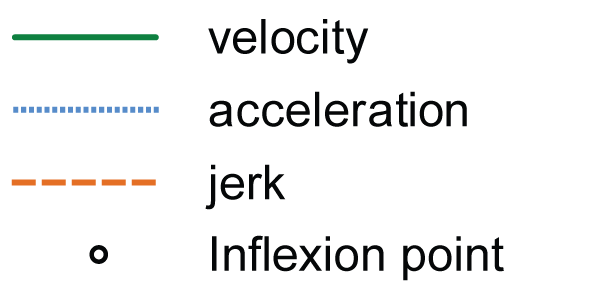
|
|
Example using 4 JerkRatio phases with a variable length. |
|
|---|---|
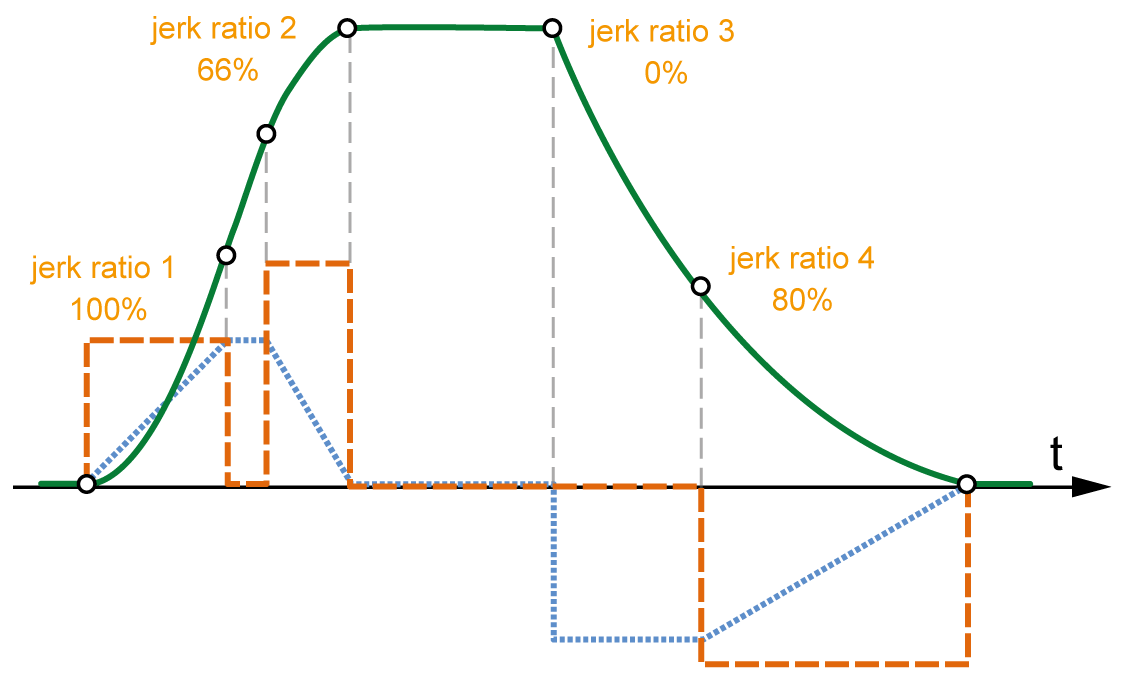
|
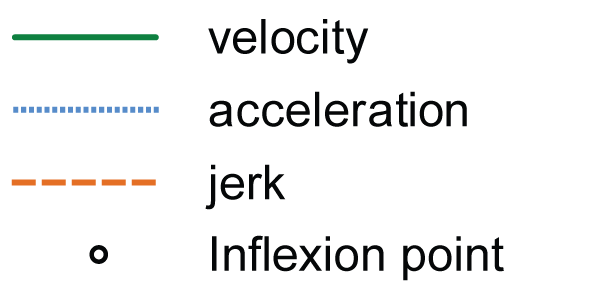
|
|
Example using 2 JerkRatio phases with a variable length. |
|
|---|---|
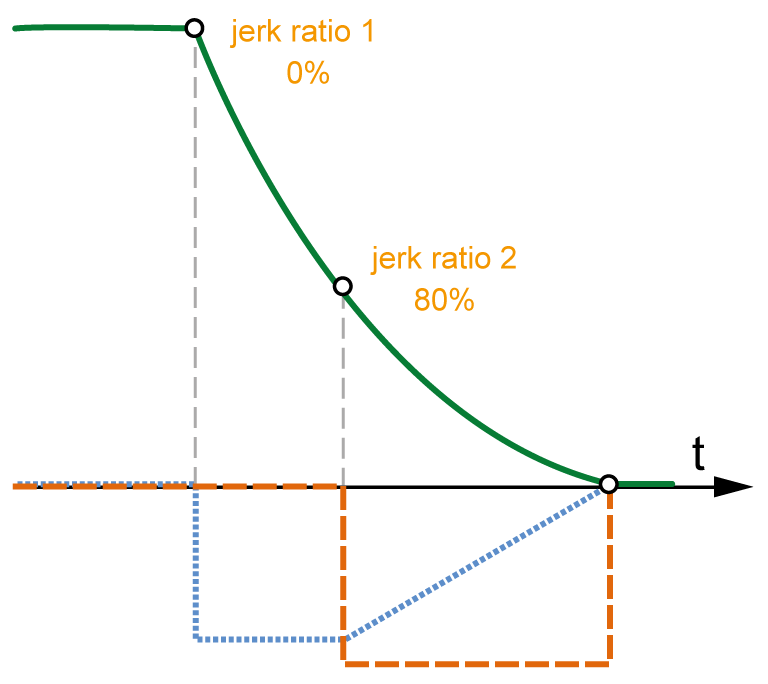
|
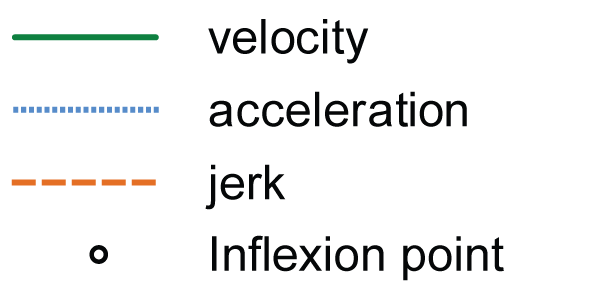
|
NOTE: The JerkRatio parameter value is common for acceleration and deceleration so that concave time and convex time are equal.
Affect of the S-Curve Ramp on Acceleration / Deceleration
The duration for the acceleration / deceleration is maintained, whatever the JerkRatio parameter may be. To maintain this duration, the acceleration or deceleration is other than that configured in the function block (Acceleration or Deceleration parameters).
When the JerkRatio is applied, the acceleration / deceleration is affected.
When the JerkRatio is applied at 100%, the acceleration / deceleration is two times that of the configured Acceleration/Deceleration parameters.
NOTE: If the JerkRatio parameter value is invalid, the value is re-calculated to respect the MaxAccelerationAppl and MaxDecelerationAppl parameters.
JerkRatio is invalid when:
oits value is greater than 100. In this case, a Jerkratio of 100 is applied.
oits value is less than 0. In this case, a Jerkratio of 0 is applied.